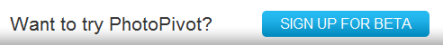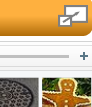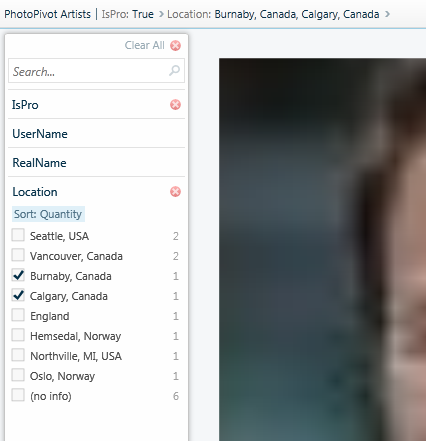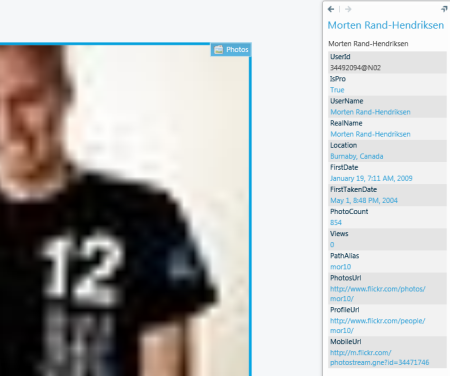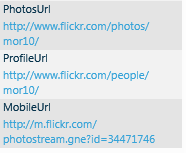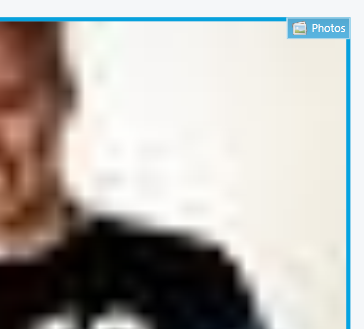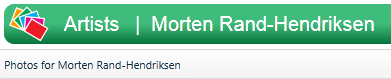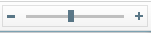We not only support Photo Marathons, we also participate in them. Yesterday, Saturday 11th June 2011, I travelled to Cardiff to see what it was like as a participant in the UK’s PhotoMarathon. I grew up in Bristol but I don’t think I’ve ever been to the Welsh capital before – yes, poor show, I know. Adding this element of complexity to the competition was daunting. Even if I thought of some great compositions, how would I know where to shoot them?
Our starting point, the Millennium Centre, is a work of art and quickly filled up with 400 excited, caffeinated photographers. Once we’d had our gear checked and our first 4 themes issued we headed out into the wilds of Wales. The sponsorship from Cardiff Bus was invaluable as it gave us free travel throughout the day. I think, for most of us though, these distances paled when compared to those walked!
After I’d completed the first 2 themes I settled on an overall theme for my entries – “Food & Drink”. This, potentially, would garner rewards from the judges but the risks were high too. I had another 8, unseen, themes to complete – the chances of all of them being able to fit my umbrella theme were slim.
I loved the pressure of taking the shots that involved strangers. Once they’d agreed to give up their valuable time, correcting a badly exposed shot quickly is tough. And when evening came, the city transformed. Gone were the happy shoppers and tourists, willing to help and interested. All that remained were doormen, police and drunken revellers – a tough crowd to give stage directions to! My thanks to all those that put up with us lunatic photographers!
After 12 hours, 12 themes and 12,000 miles walked, I was exhausted – both mentally and physically. The sense of elation having completed the event and created a portfolio was amazing! So, here’re my entries with some explanation. I look forward to seeing you all at the exhibition next month.
Theme 1 – My Entry Number / Work of Art
I’d originally wanted to create a tattoo-based photo for this theme. However, after visiting some of the darker areas of Cardiff, I changed to a theme closer to my heart – coffee. Card and craft knife bought and stencil cut, I needed a helpful coffee shop. Thanks to the guys at Costa Coffee on St Mary Street for helping out. Pretty happy with the results and it felt good to get the first theme under my belt.

Theme 2 – Inside Out
Originally, I’d planned on opening an orange for this theme. I wanted to shoot a close-up with a really short DoF, but I didn’t have a lens for it. I’m not overly pleased with the inside out fish shot, but didn’t want to linger.

Theme 3 – Community
One of my poorer efforts, I’m afraid. I was working on a ‘Peas in a Pod’ idea. In hindsight, I could have done a lot more with this and put the peas in a setting – e.g. some sort of children’s play farm or house.

Theme 4 – Super Powers
For those of you too young to remember, Popeye used spinach to give him super-human strength. I searched in vain for a supermarket that sold some sort of canned spinach. I was then going to impose on one of the many, many gym-frequenting guys in Cardiff City Centre. Settled for a simpler shot that still fitted with my overall theme.

Theme 5 – Drama
Very please with this one. Most people seemed to flock to the local arts centres and theatres. I managed to find a friendly butcher who agreed to send up the ‘Alas poor Yorik’ scene from Hamlet. Fits perfectly with my Food & Drink theme and I’ll be amazed if this isn’t unique to the competition!

Theme 6 – The Great Outdoors
OK, so this one’s a little cheeky. The RSPCA had an exhibition in one of the parks to talk about wildlife conservation. Fortunately for me the back of their tent contained a collage of delicious prey.

Theme 7 – Double
This one came to me quickly – a double shot of espresso. Props to Coffee#1 near the Central station. Not only were they willing to let me interrupt their business (messing around with different lenses behind their counter), but they also served a superb latte. I really like the short DoF on this one.

Theme 8 – My Secret
Sticking to the Food & Drink theme, I wanted to use lemon juice to create some invisible ink. To expose the message I just needed to apply heat to the paper. Unfortunately, it was too windy outside and I couldn’t find anywhere indoors where people were comfortable with me, seemingly, setting light to some paper! Forced to change my thinking, I’m actually more pleased with the result. It’s much more cryptic; I just hope the judges understand it.

Theme 9 – Element
I looked to the classical elements for this one. I would have liked to have gotten more shapes and colours in the blown background, but I still like the composition.

Theme 10 – Movement
I wanted to get a blurred movement shot of a working kitchen for this one. Unfortunately, the atmosphere in Cardiff changes when the evening draws in. Restaurants are in full money-making mode and are much less amenable to even charming photographers. I wasn’t convinced by my final idea, but it’s growing on me.

Theme 11 – Obstacle
These chaps are certainly a formidable obstacle to getting some food and drink. Most doormen weren’t open to having their photos taken; maybe they’d momentarily forgotten that they weren’t, actually, on close-protection duty for Barack Obama. I did find a couple who were good sports though.

Theme 12 – I Have a Dream
This was a wonderful theme to end the day with. I wanted to portray a single person’s dream of having someone to share a table and a drink with.





 Posted by PhotoPivot
Posted by PhotoPivot